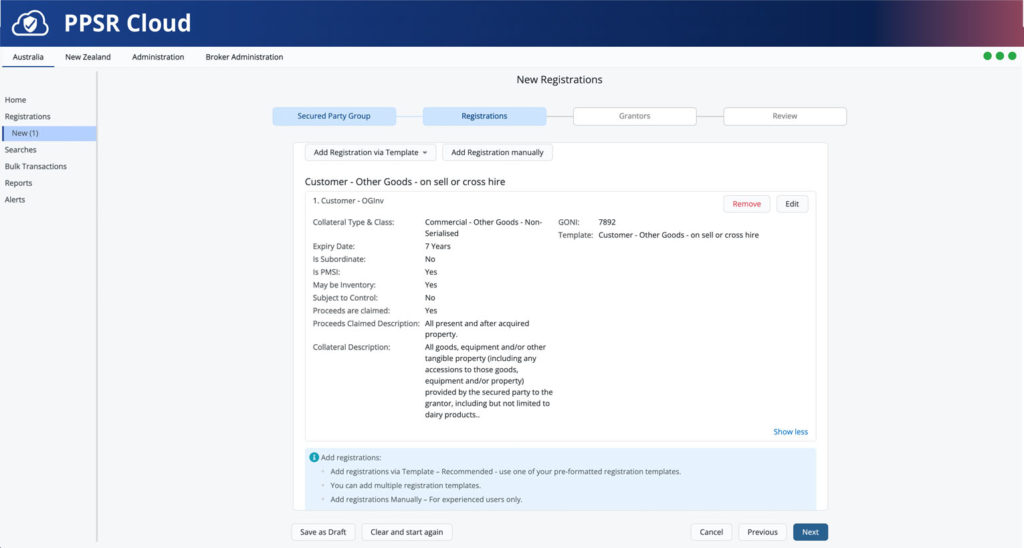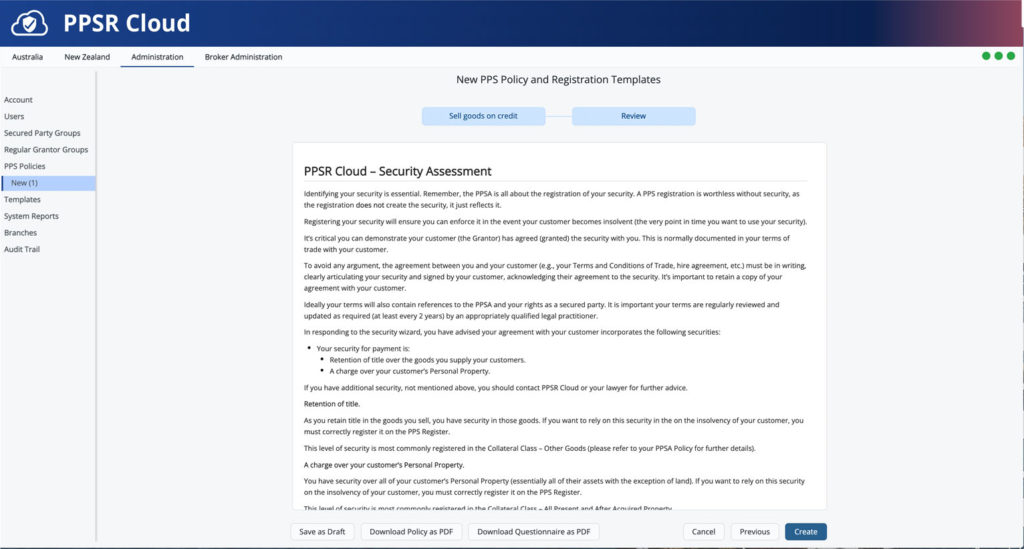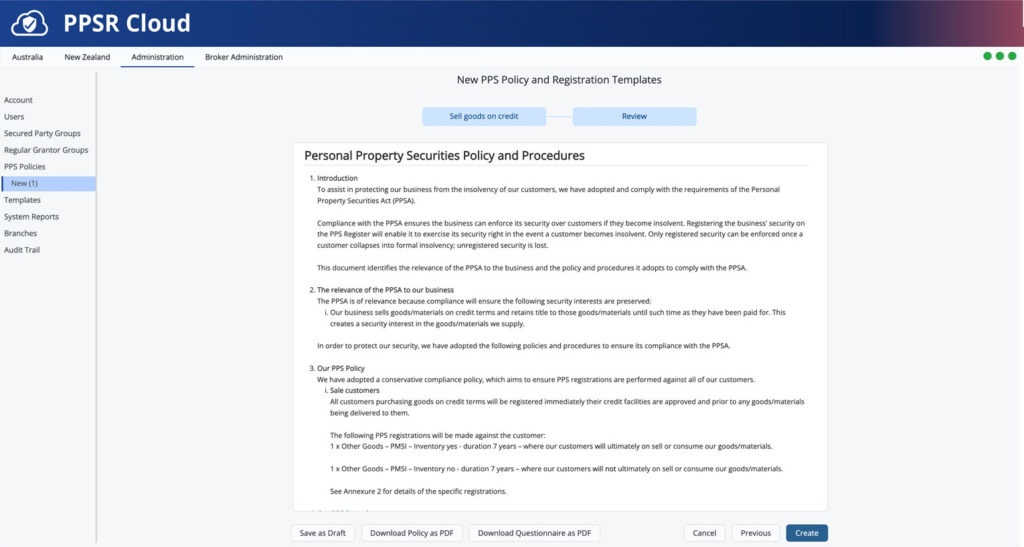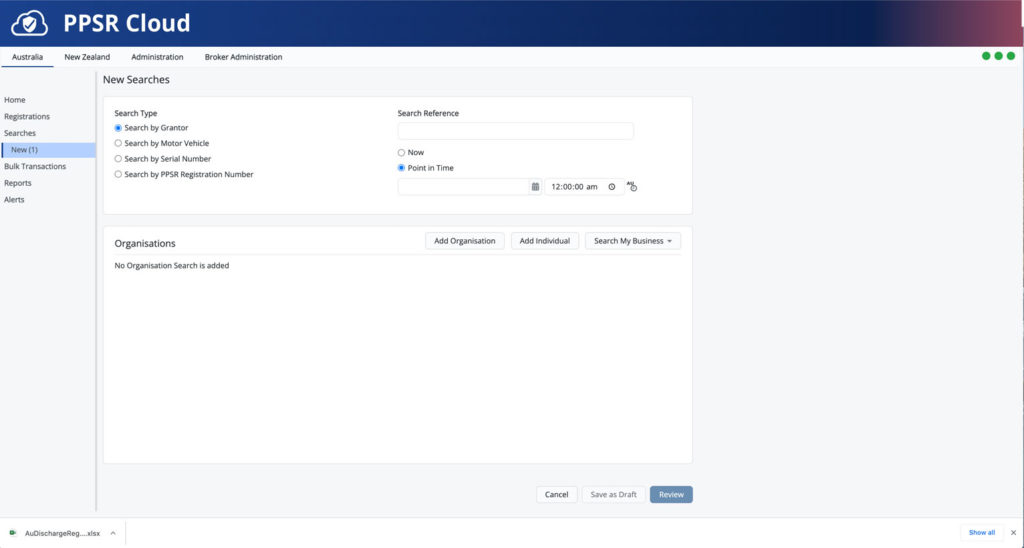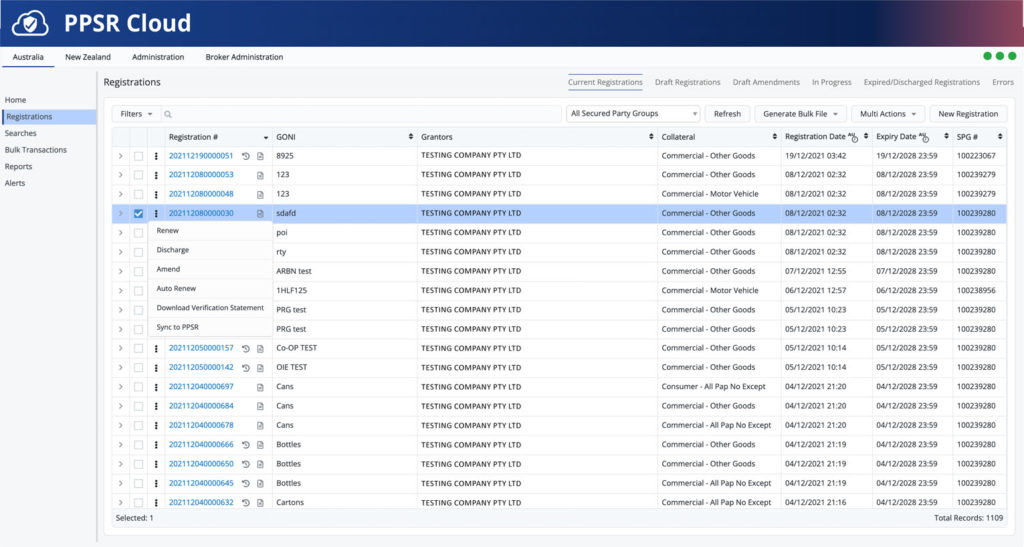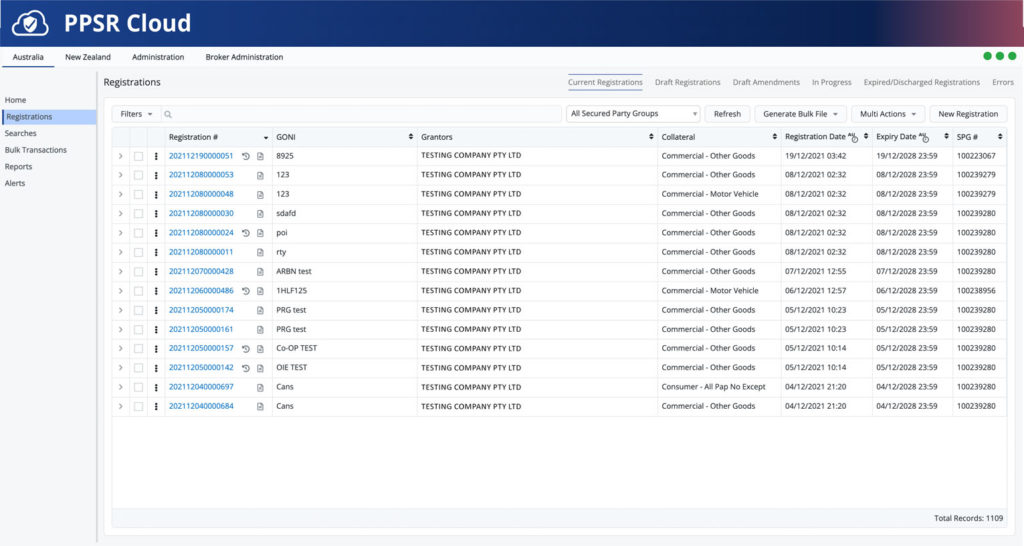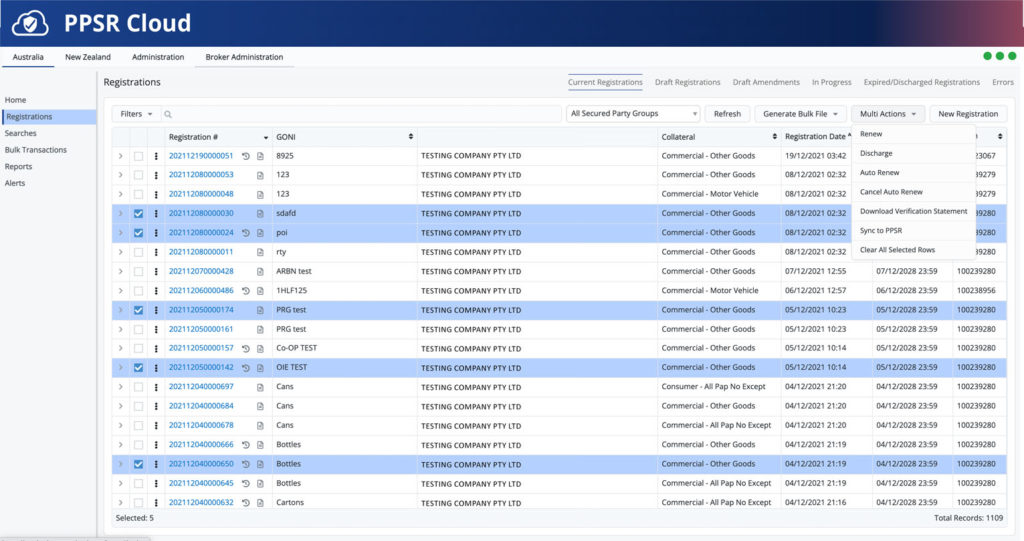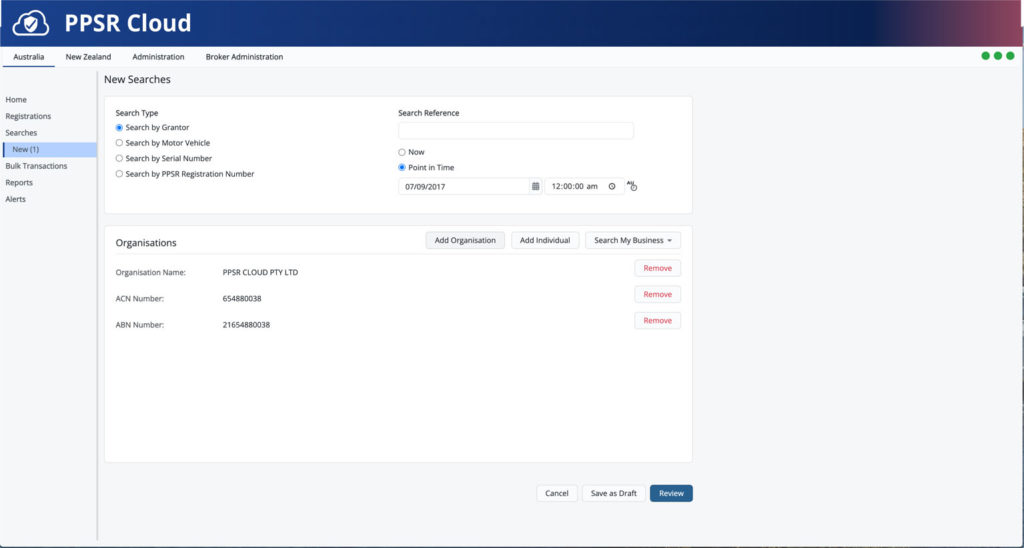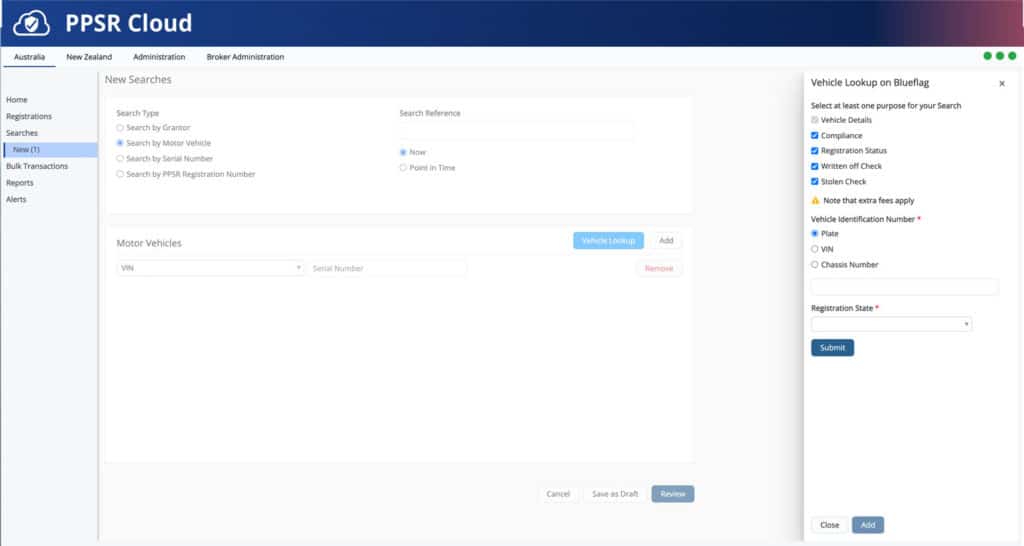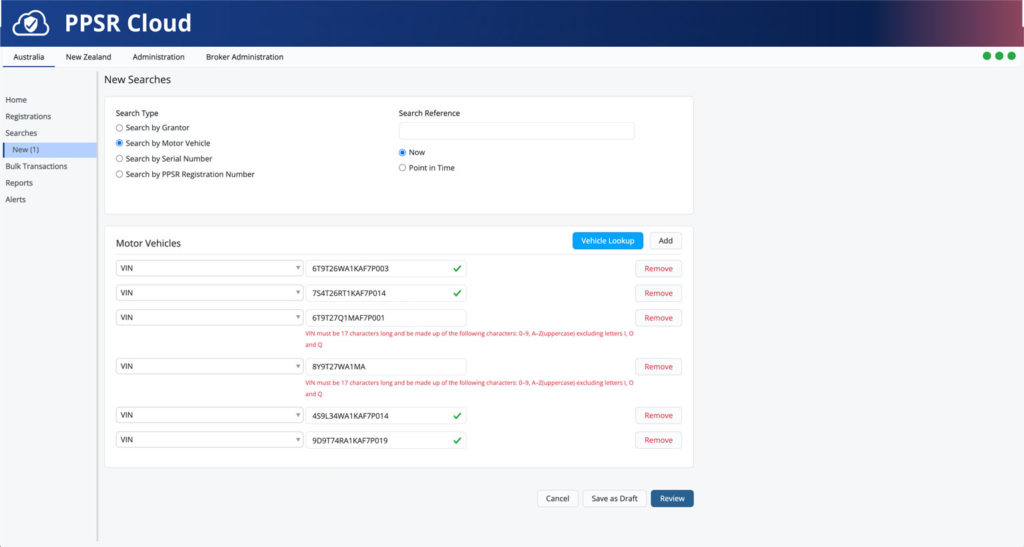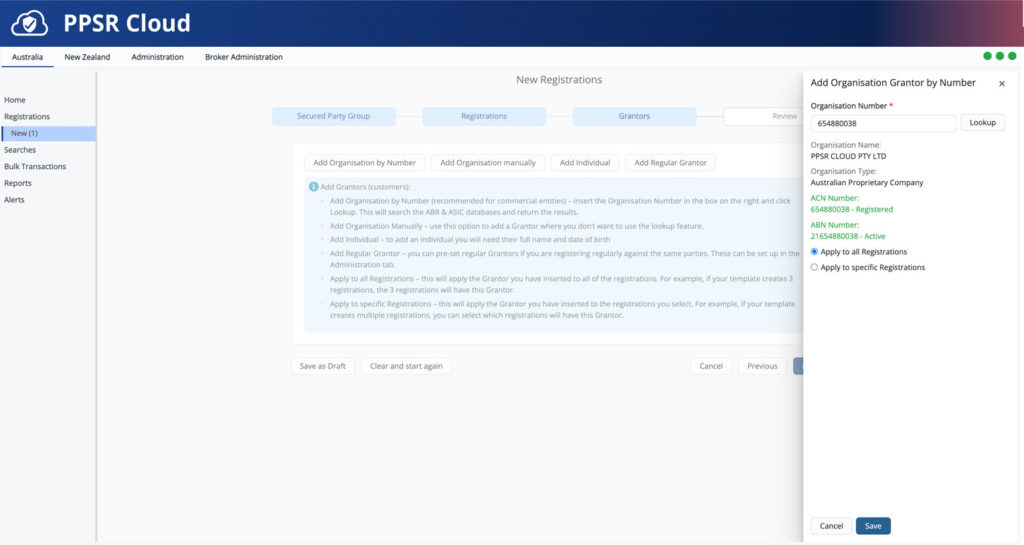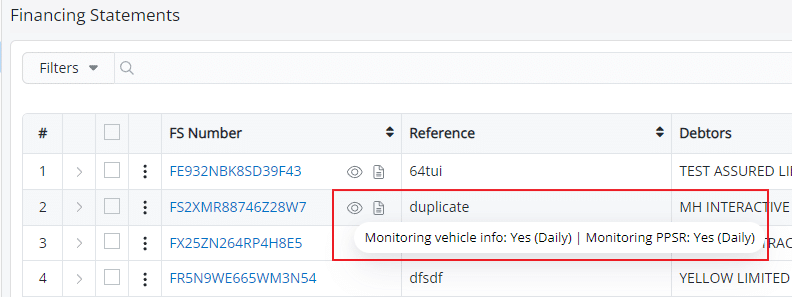PPSR Registrations with PPSR Cloud
PPSR Cloud represents a collaboration of Australia’s and New Zealand’s most experienced software developers in the PPSA space, with the most experienced advisors on the PPSA.
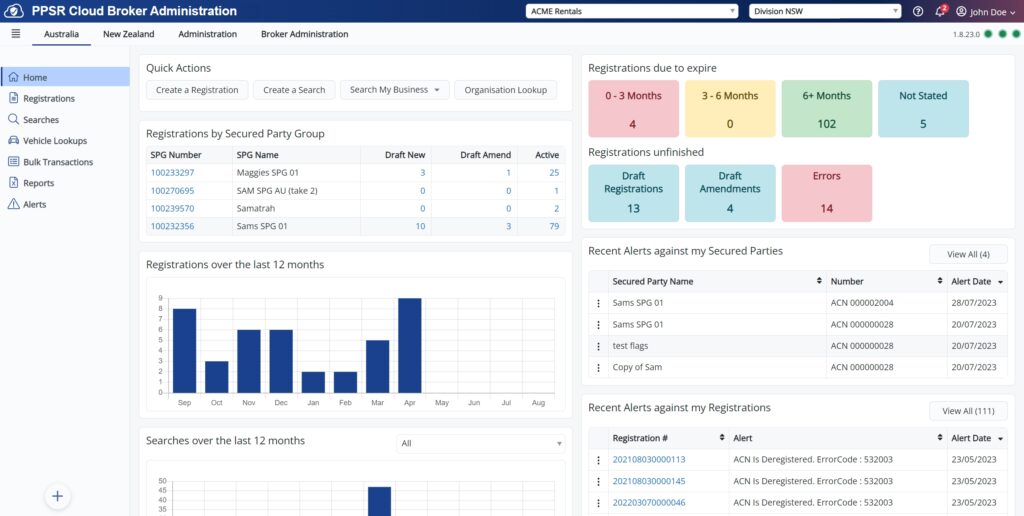
When you first use PPSR Cloud, the wizard guides take you through a series of plain language questions to set you up for your PPSR registrations.
- Security Wizard : This will help identify and confirm you have a security interest to register. The PPSR is simply a register of securities, so it’s critical you have a security to register.
- SPG Wizard : When you need to set up your Secured Party Group or transfer your existing one, the SPG Wizard will help.
- Policy Wizard : Helps develop your overall PPSR policy for your business. There are three policy wizards for business. One for businesses selling goods on credit, one for businesses hiring/renting out equipment and one for business loans.
- Registration Wizard : This will help develop your registration template which will be used for all your future registrations.
Templates
PPSR Cloud uses registration templates to perform your PPSR registrations, ensuring the registration process is simple, safe and accurate. Your registration template ‘locks in’ your responses to the numerous elections when performing a registration. You also have the option to manually perform your registrations if you don’t require a template.
Alerts
Depending upon your plan, PPSR Cloud offers several unique alerts ensuring you’re always up to date with your PPSR management.
Alert – Legacy registrations
When you first use PPSR Cloud, your existing PPSR registrations will be checked to ensure they conform to the PPSR registration requirements. PPSR Cloud will check whether you’ve made the correct elections for PMSI, Subordinated, Controlled and Proceeds and alert you to other potential anomalies:
- Collateral Description – have you provided any description of your Collateral?
- Transitional – have you any legacy Transitional registrations which may need to be updated?
- ABN registrations – all Grantors identified by ABN’s will be checked to ensure they are correctly identified.
Alert – Registration expiry
Knowing when your PPSR registrations are due to expire is critical. PPSR Cloud uses a ‘traffic light’ alert to provide six, three and one month alerts of registrations about to expire.
Alert – Registrations against me
Knowing when others perform or discharge PPSR registrations against you can be useful. PPSR Cloud will alert you when a registration is performed or discharged against the entities within your Secured Party Group.
Alert – My registrations
PPSR Cloud will alert you to several potential issues with your existing PPSR registrations:
- When your Grantor details change for their ABN or ACN status.
- If your registration elections are not in line with your registration template.
Search My Business
Auto Renew
PPSR Registration Management
PPSR Cloud makes managing your PPSR registrations simple, safe and accurate. From your registrations grid, PPSR Cloud allows you to amend, renew or discharge a registration with a simple click of the button. You can also download a registration verification statement.
You can quickly review a summary of your PPSR registration and review an audit trail revealing who created the registration, when it was last edited and who edited it.
You can also review your expired/discharged PPSR registrations.
Bulk Actions
PPSR Cloud enables many registration actions to be performed in bulk, saving you time and effort. PPSR registrations, renewals, amendments and discharges can all be performed in bulk, no matter how many you may have.
You can also perform bulk searches of the PPSR Register for both Motor Vehicles and Grantors.
It couldn’t be simpler. Just drag and drop your bulk data and PPSR Cloud does the rest. Simple, safe and accurate.
Search
Searching the PPSR Register should be easy and the results should be understandable. PPSR Cloud ensures this is the case. Whether it’s one search or hundreds, PPSR Cloud handles it with ease and can compile search results in both summary and detailed formats.
PPSR Cloud also offers advanced Motor Vehicle search capabilities. You can determine whether the vehicle has been stolen or written off and can search by plate number.
Validation
PPSR Cloud offers several validation capabilities. Users can validate Grantor information, validating the Grantor’s ABN/ACN to ensure they are registered and active. PPSR Cloud will not allow a Grantor to be registered by their ABN if they have an ACN, ensuring your registration is valid. PPSR Cloud will alert you should a Grantor be acting as a trust or where it might be a Trustee.
PPSR Cloud will validate Motor Vehicle searches where a VIN may incorrectly include the letters I, O or Q or fails to include the full 17 alphanumeric code.
Branches
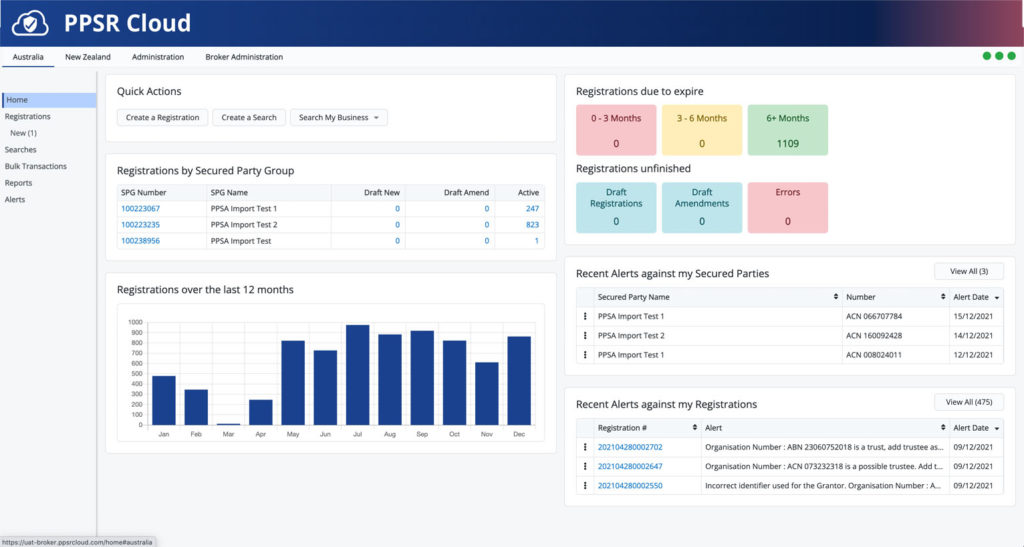
PPSR Cloud enables users to establish branches, allowing each branch to manage its own PPSR requirements. Using PPSR Cloud, businesses with operations in New Zealand and Australia can manage all their PPSR requirements from the one platform.
Reporting
Motor Vehicle Monitoring
When registrations contain motor vehicle collateral the motor vehicles may optionally be monitored for the following:
- Whether additional security interests are registered against the motor vehicle on PPSR
- Whether any significant changes are detected to the motor vehicle details on NEVDIS and NZTA (for example stolen or written off and ownership changes)
When you first use PPSR Cloud, the wizard guides take you through a series of plain language questions to set you up for
your PPSR registrations.
- Security Wizard : This will help identify and confirm you have a security interest to register. The PPSR
is simply a register of securities, so it’s critical you have a security to register. The PPSR does not create a
security, it simply registers it so you can protect your security on the collapse of your counterparty. - SPG Wizard : When you need to set up your Secured Party Group or transfer your existing one, the SPG
Wizard will help. - Policy Wizard : Helps develop your overall PPSR policy for your business. There are three policy wizards
for business. One for businesses selling goods on credit, one for businesses hiring/renting out equipment and
one for business loans. - Registration Wizard : This will help develop a template for all your future registrations. PPSR Cloud
then uses your template for all future PPSR registrations.
PPSR Cloud uses registration templates to perform your PPSR registrations, ensuring the registration process is simple, safe and accurate. Your registration template ‘locks in’ your responses to the numerous elections when performing a registration. You also have the option to manually perform your registrations if you don’t require a template.
- PMSI – have you correctly elected your security as being a Purchase Money Security Interest?
- Collateral Description – have you provided any description of your Collateral?
- Subordinated – have you correctly elected whether your security is Subordinated to others?
- Controlled – have you correctly elected whether your collateral is Controlled?
- Proceeds – have you correctly elected your security over the Proceeds of your collateral and whether you’ve amended your Proceeds Description?
- Transitional – have you any legacy Transitional registrations which may need to be updated?
- ABN registrations – all Grantors identified by ABN’s will be checked to ensure they are correctly identified.
- When your Grantor details change for their ABN or ACN status.
- If your registration elections are not in line with your registration template.
To assist in managing PPSR registrations against you, this one-click button will perform a search of PPSR registrations against your Secured Party Group and report, in plain language, details of all registrations.
PPSR Cloud makes managing your PPSR registrations simple, safe and accurate. From your registrations grid, PPSR Cloud allows you to amend, renew or discharge a registration with a simple click of the button. You can also download a registration verification statement.
You can quickly review a summary of your PPSR registration and review an audit trail revealing who created the registration, when it was last edited and who edited it.
You can also review your expired/discharged PPSR registrations.
PPSR Cloud enables many registration actions to be performed in bulk, saving you time and effort. PPSR registrations, renewals, amendments and discharges can all be performed in bulk, no matter how many you may have.
You can also perform bulk searches of the PPSR Register for both Motor Vehicles and Grantors.
It couldn’t be simpler. Just drag and drop your bulk data and PPSR Cloud does the rest. Simple, safe and accurate.
Searching the PPSR Register should be easy and the results should be understandable. PPSR Cloud ensures this is the case. Whether it’s one search or hundreds, PPSR Cloud handles it with ease and can compile search results in both summary and detailed formats.
PPSR Cloud also offers advanced Motor Vehicle search capabilities. A quick search can determine whether an individual or business has a registered financial interest in the vehicle.
PPSR Cloud offers several validation capabilities. Users can validate Grantor information, validating the Grantor’s ABN/ACN to ensure they are registered and active. PPSR Cloud will not allow a Grantor to be registered by their ABN if they have an ACN, ensuring your registration is valid. PPSR Cloud will alert you should a Grantor be acting as a Trustee.
PPSR Cloud will validate Motor Vehicle searches where a VIN may incorrectly include the letters I, O or Q or fails to include the full 17 alphanumeric code.
PPSR Cloud enables users to establish branches, allowing each branch to manage its own PPSR requirements. Using PPSR Cloud, businesses with operations in New Zealand and Australia can manage all their PPSR requirements from the one platform.
Reporting of PPSR related data has been criticized because of its complexity and technicality. PPSR Cloud changes all of this by producing simple reporting options with plain language explanations.
Get your FREE demo
See all PPSR Clouds features, then decide which plan best suits your business.